How to speed up your android emulator on Mac.
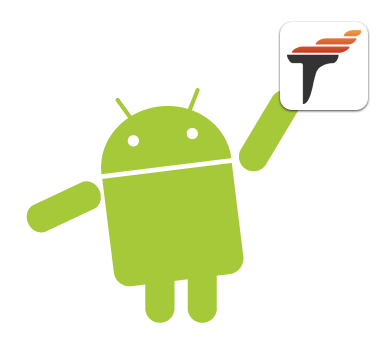
I have Parallels running on my mac just for using Visual Studio from osx (and obviously I'm not going to open an android emulator inside of the virtual machine). I have been using VMware for a while, but I changed to Parallels because they are more user oriented, and the perfomance is similar. In the latest version of Parallels they included the option to install an android virtual machine just doing a few clicks (this should work for any android virtual machine if you're interested).
Once we have the virtual machine installed, we have to configure the network. On Virtual Machine->Configure->Network set the Type to Shared Network (you could use Host-Only but you will lose internet access). Then press alt+f1 and then alt+f7, type the command netfcg, it will show the network interfaces. Pick the eth0 ip and then go to your android sdk installation, in my case: "/Users/jmgomez/Library/Developer/Xamarin/android-sdk-mac_x86/platform-tools/" open a terminal there, and type the following command: adb connect YOUR_IP Then just run your mono for android application and you will be able to select the virtual machine as an android emulator.
And that's it! It's great because you can suspend it and restart it in a few seconds.